
I get a lot of emails from readers asking about my workflow in terms of inspiration and sourcing and research and all of the juiciness of the world. And today, I thought it might be fun to take a peek behind the curtain of this site to reveal a bit about how I manage two websites, author two freelance columns and maintain a clear enough head to remember to wear pants during the day. I’m partnering with Bing to do so, because let’s be honest – the Internet is the best assistant ever (which makes Bing the ultimate intern). Here goes!:
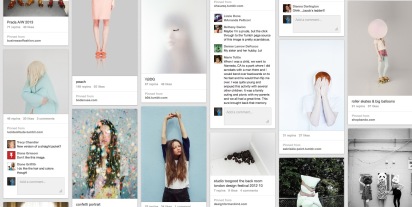
First things first: I love the written word, but I am so very much a visual person at heart. So when I receive submissions or tips from readers and I don’t fall in love with the visual story of the existing photos, I don’t share it. (Someday I dream of setting up a studio in my basement so I can style and document those projects that are deserving of coverage, but alas, sweet baby Bee doesn’t yet know how to work the DSLR.) For this reason, I often search Pinterest (are you following me there?) for visuals first – and then I dig up the story later.
Sidenote (but an important one): I’m one of those “credit the original image source!” preachers that exist online, so here is where I tell you to “Credit the original image source!” if you’re re-posting something you spot online. (For a handy guide on crediting, enjoy this poster I helped create a few years ago.) And here’s also where I want to share something rad that Bing is doing in an effort to combat the rampant sharing of uncredited images:
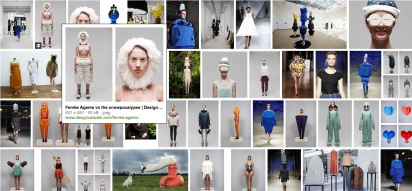
Bing just launched a new “Pin it” tool which means that we can now pin directly from our image search results (I can’t even tell you how much time this saves me whether I’m market editing, planning a birthday party or digging for new artists or designers to feature on the site.). But what I love most is that each pin links directly to the original source, not the search results, which makes it that much easier to spot the original source weeks later. Rad, yes?
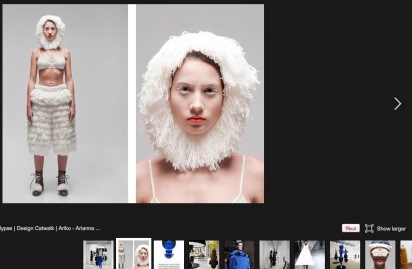
Naturally, I spend the majority of my time online searching for inspiring visuals in hopes that they might have an equally inspiring story behind them. I spot so many beautiful images on other blogs and websites, but I feel like we’re only exposed to the finished product: the styled shot or quick blurb or artist statement. And because I’m abnormally curious, I always want to know more about the paintings and photo shoots and outrageous fashion lines I’m spotting. This is where my rad assistant Jacqueline comes in, as I often forward her a few leads a week and ask her to interview the artist or designer I’ve spotted. She always returns with an interview that’s even more inspiring as the work itself, and then I get to work sharing what I’ve learned from these amazing talents.
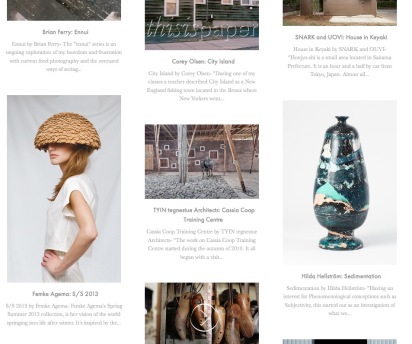
By far one of the most popular questions I get is where I find the work I feature. I don’t regularly read blogs much anymore, so I really rely on Pinterest initially to find something interesting that I can run with. (A few of my favorite pinners are here, here, here and here!). With that said, I’m always impressed by what This is Paper (above), Sight Unseen and But Does It Float uncover, and I’m continually relying on Bing to fill in the blanks from there, often searching for existing interviews and images I can mold a story from.
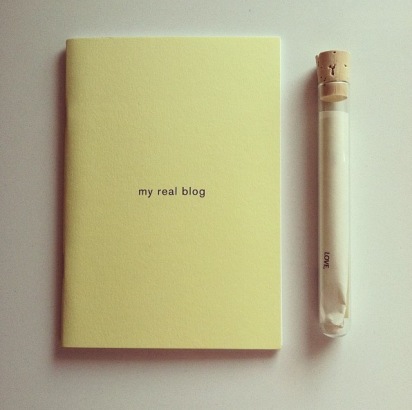
The rest of my day is spent managing emails or conference calls for side projects (for a peek at how I organize my online life, click here!). I’m always participating in something fun on the side whether it’s styling our home for a house tour/magazine feature (below) or guest posting on websites I love. Whatever the case, I try and step away from the computer to do something creative each day (even if sometimes that just means building forts with Bee!).

All in all, I’m generally at my desk for 3-4 hours daily (I’ve cut back quite a bit from my 10+ hour days!), while the rest is reserved for Bee+Ken time, yoga classes and a bit of reading. (You can see a day in my life right here if you’re interested!) So at this point, I’m curious to hear what your work flows are like – what programs you rely on or how you schedule your days. And definitely let me know if you have any additional questions in the comment section – I always love connecting with you guys!
Top Image Credit: Nathan Michael
p.s. A huge thanks to Bing for facilitating this conversation and for being my ever-present tour guide in this webby little land.
p.p.s. I’m at High Point Market today – send me a Tweet if you’re here, too!
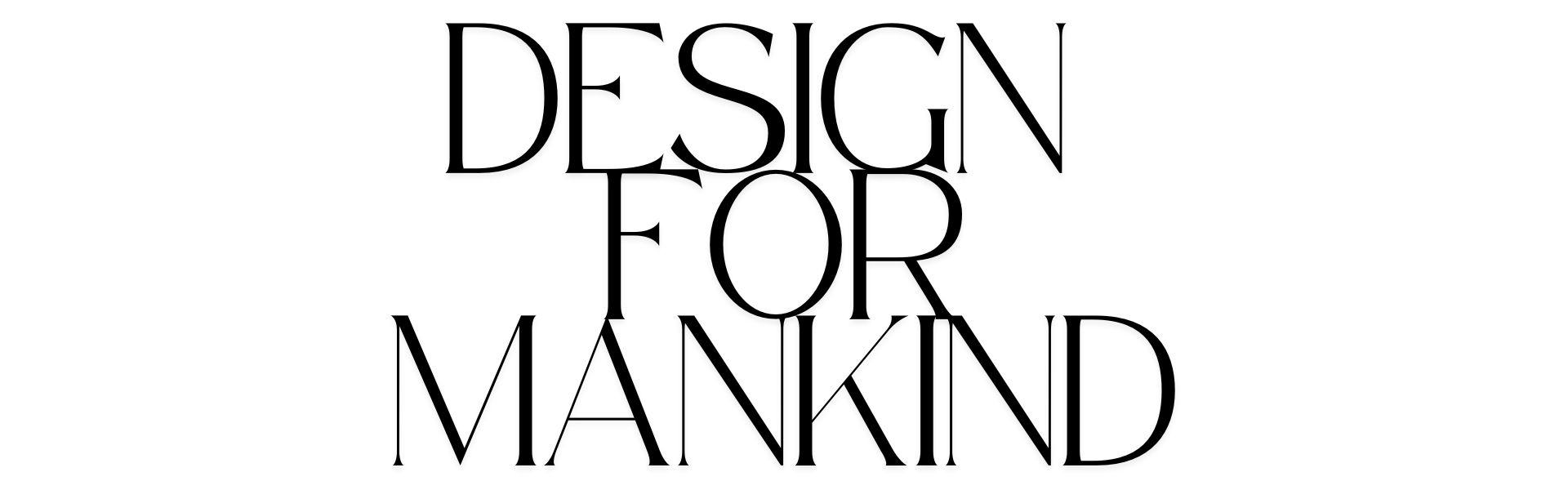

Very inspiring. I’m still in the 10+ hour panicked stage but I hope to be where you’re at someday. I don’t have a bee yet, but I do have a novel that I’ve sadly neglected. :)
Ah, a novel? That’s a whole different baby entirely! :) Good luck!!
I spend most of my time online and it can be challenging to stick to my schedule (e.g., two hours blogging and no twitter or facebook) given the so many interesting sites I come across with. I still have to learn to ignore those that are not work-related. :D
Thanks Erin for adding “credit the source”. As an artist it’s a challenge and I don’t like my art shared without some credit for the time I have taken to create it.
You’re welcome, Jan. :)
Thanks for this post – the “Pin It” from an image search is a great tool we’ve been needing and I hadn’t heard of it before. I’ll try using Bing now that you mentioned that!
Such a great tool, yes! Enjoy! :)
thank you for sharing this! excited to check out the bing pin it function – i just left my corporate job to start my own business and it’s so nice to learn how people make it all work! thank you!
Ah, congrats, Rita – good luck to you! :)
i always love when you give us a glimpse of your life behind-the-screen. what did you do before pinterest?!!!
Thanks, Kelsey – and man, before Pinterest I blogged like a crazy person! My blog was essentially my Pinterest feed – lots and lots of image-hoarding! :) I also kept a pretty extensive bookmarking list for when I would get lost in the rabbit hole and couldn’t find my way to the beginning. ;)
I am really blown away at the quality of work you churn out compared to the amount of time you spend in front of your computer. 3-4 hours a day??? Ce n’est pas possible!!! I really would like to learn from you. As a blogger, I spend an ungodly awful amount of time sitting in front of my screen. But what I really would love to do is get so efficient that I can spend the majority of my time enjoying the world out my window. So, big lesson to take away from this is… Pinterest!!! Pin pin pin! Thank you Erin!
Ah, thanks, Ziba – and yes – Pinterest can be such a great resource for productivity!
I love reading about your daily routine. I was just blogging about his myself and want to get to where you – at my desk only 3-4 hours. Soon, very soon. Thanks for sharing!
thank you, meredith! i’ve been in a busy season lately, so that 3-4 hours is looking like more like 6-8, so i’m right there with you to get down to 3-4 again!